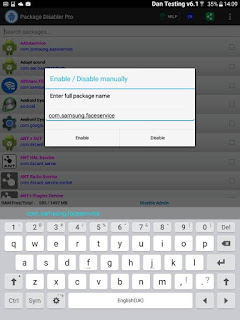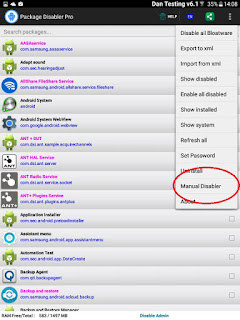My girlfriend loves to try and catch me out on my phone. One time she caught me looking football scores at a funeral ! Needless to say she wasn't very happy!
You can now add packages into a group. These select packages in the group will be represented as a widget in your home page. When clicking once it will disable all packages in the group. Click it a second time and they are reenabled. Quick , Easy and infinitely handy !
1. So first things first we want to launch package disabler and select the package that you want to add to a widget.
You can now add packages into a group. These select packages in the group will be represented as a widget in your home page. When clicking once it will disable all packages in the group. Click it a second time and they are reenabled. Quick , Easy and infinitely handy !
1. So first things first we want to launch package disabler and select the package that you want to add to a widget.
2. TICK the “Add to Widget checkbox. Perform step 1 and 2 for all the packages that you want to add to the widget.

c) Now to add the widget to the home screen , Long press on the HOME Screen -> widgets -> Pres package disabler pro widget and drag it to home screen



d) Click on package disabler widget to disable the selected packages, package disabler icon will turn RED. Click on Package disabler widget to enable the selected packages , package disabler icon will turn BLUE.

NOTE: Widgets will not toggle (enable/disable) other bloatwares that you have disabled. Widget will only enable/disable packages that you have added to the widget list , shown in step
c) Now to add the widget to the home screen , Long press on the HOME Screen -> widgets -> Pres package disabler pro widget and drag it to home screen
d) Click on package disabler widget to disable the selected packages, package disabler icon will turn RED. Click on Package disabler widget to enable the selected packages , package disabler icon will turn BLUE.
NOTE: Widgets will not toggle (enable/disable) other bloatwares that you have disabled. Widget will only enable/disable packages that you have added to the widget list , shown in step
This Awesome tip/trick made it so much easier to change my package settings in one simple click.
Now she will never be able to screw up my clash of clans !!!